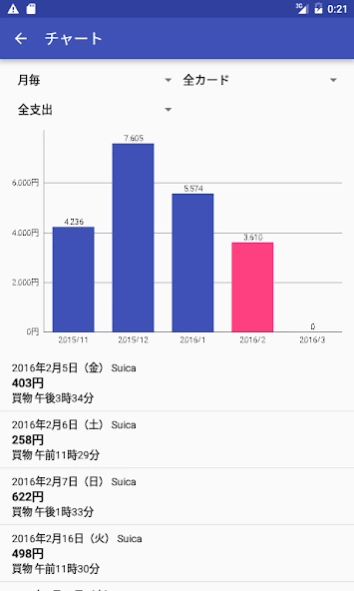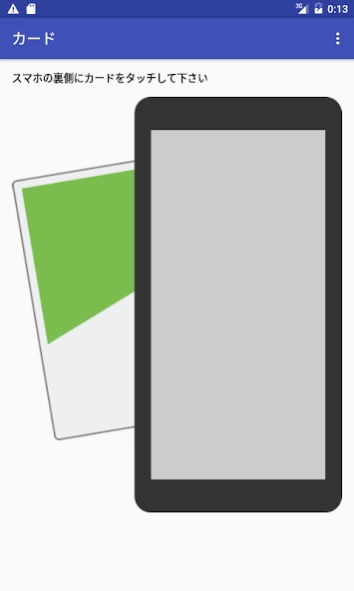SuicaPASMO履歴管理 15.54
Free Version
Publisher Description
SuicaPASMO履歴管理 - Suica and PASMO, reading nanaco, WAON, the use history of Rakuten Edy such as an IC card, is an application that performs the display and storage.
This app reads and displays the usage history of transportation IC cards such as Suica and PASMO, and nanaco, WAON, and Rakuten Edy cards. You can also save it.
Please touch the card on the back of your smartphone. Or, if your smartphone has the "NFC holding position" on the front side, touch the card near it.
caution
-The display will not be updated just by using the card. Touch the card again on your smartphone to read the data.
・ You cannot display anything other than what is recorded on the card. (Example: Store name for shopping, product name bought, etc.)
・ This application has nothing to do with the card management company. We cannot deal with problems when using the card. Please report the problem to the appropriate place.
The operation confirmed card is
Suica
PASMO
TOICA
nanaco
WAON
Rakuten Edy
is.
In addition, we have received reports from users that it worked with the following cards.
ICOCA
PiTaPa
SAPICA
nimoca
Kitaca
icsca
SUGOCA
manaca
The number of histories that can be saved on the card
Suica, PASMO, etc. Transportation IC cards: 20
nanaco: 5 cases
WAON: 3 cases
Rakuten Edy: 6
Until. Older ones will be erased, so it is recommended to save them frequently.
Features of this application:
-Display the balance on the card list screen. You can check your balance quickly.
・ It is optional to save the card history. Even if you want to check it for a moment, you can easily check the balance without saving it.
-Since you can save the history by registering the card, it is convenient when you want to check the settlement of transportation expenses etc. at once.
・ Multiple cards can be registered. Convenient when you want to use them properly.
-The total amount of money used for each day, week, month, and year can be displayed in a chart (graph).
-Export CSV file that can be used with spreadsheet software and other applications.
-Data can be transferred when the model changes.
・ There is a possibility that other transportation IC cards other than Suica, PASMO, and TOICA can be used (unconfirmed).
-------------------------------------------------- -----------------------------
・ Suica is a registered trademark of East Japan Railway Company.
・ PASMO is a registered trademark of Pasmo Co., Ltd.
・ TOICA is a registered trademark of Central Japan Railway Company.
・ Nanaco is a registered trademark of Seven Card Service Co., Ltd.
・ WAON is a registered trademark of Aeon Co., Ltd.
・ Rakuten Edy is a registered trademark of Rakuten Edy Co., Ltd.
・ ICOCA is a registered trademark of West Japan Railway Company.
-PiTaPa is a registered trademark of Surutto KANSAI Co., Ltd.
-SAPICA is a registered trademark of Sapporo General Information Center Co., Ltd.
・ Nimoca is a registered trademark of Nishi-Nippon Railroad Co., Ltd.
-Kitaca is a registered trademark of Hokkaido Railway Company.
・ Isca is a registered trademark of Sendai City.
・ SUGOCA is a registered trademark of Kyushu Railway Company.
・ Manaca is a registered trademark of Nagoya Transportation Development Organization Co., Ltd. and MIC Co., Ltd.
About SuicaPASMO履歴管理
SuicaPASMO履歴管理 is a free app for Android published in the System Maintenance list of apps, part of System Utilities.
The company that develops SuicaPASMO履歴管理 is kino2718. The latest version released by its developer is 15.54.
To install SuicaPASMO履歴管理 on your Android device, just click the green Continue To App button above to start the installation process. The app is listed on our website since 2024-04-03 and was downloaded 4 times. We have already checked if the download link is safe, however for your own protection we recommend that you scan the downloaded app with your antivirus. Your antivirus may detect the SuicaPASMO履歴管理 as malware as malware if the download link to net.kino2718.cardadmin is broken.
How to install SuicaPASMO履歴管理 on your Android device:
- Click on the Continue To App button on our website. This will redirect you to Google Play.
- Once the SuicaPASMO履歴管理 is shown in the Google Play listing of your Android device, you can start its download and installation. Tap on the Install button located below the search bar and to the right of the app icon.
- A pop-up window with the permissions required by SuicaPASMO履歴管理 will be shown. Click on Accept to continue the process.
- SuicaPASMO履歴管理 will be downloaded onto your device, displaying a progress. Once the download completes, the installation will start and you'll get a notification after the installation is finished.